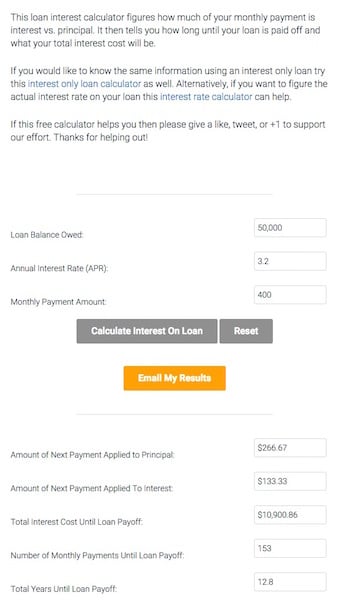Financial apps are useful, but you can get sucked down a rabbit hole sorting through thousands of apps to find the ones that can truly make a difference in your life.
Our carefully curated list of the top 10 best financial apps can help you cut through the clutter and find the few tools that can simplify your life and transform your finances.
Table of Contents
- Best Saving App: Qapital
- Best Simple Investing App: Acorns
- Best Complete Financial Management App: Personal Capital
- Best Financial Virtual Assistant: Albert
- Best 401(k) App: Blooom
- Best Credit App: Credit Karma
- Best Debt Payoff App: Debt Payoff Planner
- Best Simple Expense Tracking App: Wismo
- Best Receipt Organization App: Shoeboxed
- Best Coupon/Discount App: Honey
1. Best Saving App: Qapital
Qapital is a unique microsavings app that encourages saving — regardless of the amount — and makes meeting your savings goals both easy and fun.
We all know we should save more, but with so many things competing for our hard-earned money, it’s often much easier said than done.
Qapital allows you to set goals for specific things, like an upcoming vacation or a down payment for a home, and create unique saving “rules” to help you get there. This includes saving a set amount at specific intervals or rounding up each purchase you make and investing the difference.
Qapital Key Features
- Set spending goals in certain categories and save the difference when you spend less. (Ex. set a budget of $20 for fast food. If you only spend $15, the other $5 goes into savings.)
- Automatically save a set dollar amount when you indulge in a guilty pleasure. (Ex. automatically save $20 every time you buy a bottle of wine.)
- Save set amounts based on fitness targets. (Ex. Save $1 for every 1,000 steps you take)
- Automatically put away money for taxes when you earn money as a freelancer.
- Save using the “52-week rule” (save $1 on day one, $2 on day two, etc.).
- Use IFTT to set up triggers that will save money every time you take actions on social media or other triggers you choose.
Other recently added features include:
- Spending Sweet Spot – set weekly and monthly budgets and gain insight into your spending patterns.
- Payday Divvy – automatically set aside savings as soon as your paycheck hits your account
- Prebuilt Portfolios – choose a pre-designed portfolio based on your risk tolerance and timeline and automatically invest without the hassle. These portfolios use low-cost funds and you won’t have to worry about paying any additional hidden costs or management fees.
- Money Missions – “fun and meaningful” challenges developed by behavioral economists to help you learn how to achieve happiness through smart money choices.
Qapital Pricing
Qaptital offers three separate pricing levels, each with different features.
- For $3 a month, the Basic Membership allows you to set unlimited savings goals and rules and easily transfer funds between accounts. This is ideal for those who are simply looking to meet some short-term savings goals.
- For $6 per month, the Complete Membership includes everything in the Basic Membership as well as Spending Sweet Spot, Payday Divvy, Visa debit card, and prebuilt portfolios.
- For $12 a month, the Master Membership will give you access to all of the features listed above as well as Money Missions.
Potential Drawbacks
Qapital only offers traditional savings accounts. If you’re looking to optimize tax-deferred or tax-free retirement savings this might not be the best option for you.
The Bottom Line
Qapital brings an element of fun into your money management. It’s perfect for those new to saving and anyone who needs extra motivation to reach specific savings goals. If you prefer hands-off investing and want to keep your fees low, you’ll love the prebuilt portfolios. With a minimum initial investment of just $10, it’s super easy to get started.
Or, read more about the best microsavings apps.
2. Best Simple Investing App: Acorns
If you’re looking to get into investing without a ton of risk and complication, Acorns is a great way to get started. This microinvesting app rounds up every purchase you make with your linked credit card and transfers the difference into an investment account.
Since you’re literally investing pennies at a time, this is an excellent way to learn about the markets without taking on a huge amount of risk.
Acorns Key Features
Acorns also helps you save in other ways including:
- The ability to invest a set amount each day, week. or month.
- The “round-up multiplier” that allows you to increase your round-up investment by a multiple of 2, 3, or 10.
- The “found money” feature that gives you a bonus every time you spend money with a participating retailer.
The funds you save are invested in a portfolio of low-cost exchange-traded funds (ETFs). The app will make a model recommendation based on your income, cash flows, risk tolerance, timeframe and more. You can either go with the recommendation or choose your own pre-designed model.
The app also provides plenty of resources for you to learn more about investing, news, and more. New features recently added include:
- Acorns Spend – a checking account with a Visa debit card that works with Acorns, Acorns Later, and Found Money.
- Acorns Later – the option to open and invest in IRA accounts in the same way as a regular Acorns account.
Acorns Pricing
- A basic “Invest” account costs just $1 per month until you’ve saved $1 million. Then, the fee is 0.25% of your account balance per year.
- If you want a “Later” account, you’ll pay an extra $1 per month ($2/mo. total).
- The combination of “Invest,” “Later,” and “Spend” will cost you a total of $3 per month.
Potential Drawbacks
The monthly fee to use Acorns is very low, but if you’re only investing tiny amounts at a time, it can still cut into your returns. Imagine, for example that your round-up amounts total $0.40 a day. In this case, you would end up investing approximately $12 per month.
Your $1 per month fee would equal 8.3% of your investment amount. This is very high compared to other investment alternatives! Betterment, a top-rated roboadvisor, for example, charges just 0.25% per year. If you’re investing with Acorns in a Later account, the fee in the example above is closer to 16.7% — that's way too much!
The Bottom Line
Since there’s no minimum initial investment to get started with Acorns, this is a very beginner-friendly app. You also won’t need to maintain a minimum account balance and won’t pay any commission fees. Acorns also doesn't charge withdrawal penalties.
However, if you use your card frequently, use the round-up multiplier, and/or invest a set amount as well, Acorns is an excellent investment option. Ultimately, you'll need to take a look at your savings habits before deciding if this app is right for you.
Or, read more about the best roboadvisors for simple, low-cost investing.
3. Best Complete Personal Finance App: Personal Capital
Have you ever thought about how easy your life would be if you could see everything you have, all in one place? Not only does Personal Capital provide this life-changing service, but it’s also totally free!
Start out by linking all of your accounts: checking, savings, investing, credit cards, mortgages, loans, and more. Then, easily track your net worth, cash flow, spending, and investment portfolios. When you’re ready, you can upgrade from your free account to the paid platform. However, the free version provides a huge array of services that makes it one of the best personal finance apps available today.
Some of the free features available include:
- Interactive projections – Personal Capital provides some of the most comprehensive calculators available on the market today. Whether you want to figure out how you’re coming along towards your retirement savings goals, how to efficiently withdraw money in retirement, or how to save for your child’s education, Personal Capital has got you covered.
- Budgeting and cash flow – this app will also analyze your weekly, monthly, and annual cash flow and help you track your spending. You can also see your upcoming bills and due dates so you never miss a payment again.
- Investment analysis – Personal Capital also gives you the ability to analyze your 401(k) fees, monitor the health of your investment accounts, and check your current asset allocation.
If you have at least $100,000 in investments, you also qualify for Personal Capital’s Investment Services. They also offer Wealth Management Services and a Private Client Group for larger-scale investors. It's important to note that these services are totally optional. Personal Capital's suite of tools are completely free for everybody to use, however, they earn revenue by up-selling a small percentage of users to their full-service wealth management. Whether that's something that interests you or not, you benefit from their powerful free stuff!
Personal Capital Pricing
All of the base features of Personal Capital are 100 percent free. Investors who choose to use Personal Capital's investment management services will pay an annual fee. For investors with $100,000 to $1,000,0000, the annual investment management fee is 0.89% per year. These fees get progressively lower as you reach additional tiers beyond the million-dollar mark.
Potential Drawbacks
Personal Capital's business model is to provide very rich free tools to attract as many investors as possible, and then try to sell expensive wealth management services to a select few. If you sign-up for Personal Capital and have a large enough portfolio, you can expect to receive a smattering of sales calls trying to sell you their premium services. From experience, however, they are respectful, not annoying.
Investors who don't want or need the personal touch of a dedicated financial advisor should be cautious of Personal Capital's premium services. While they represent a good value for investors looking for a personal touch, investors who are okay with a simpler approach may want to use a less expensive option, such as a robo-advisor like Betterment.
The Bottom Line
For a complete “360 degree” view of your finances, top-notch reporting and projections, and powerful investment analysis, you can’t go wrong with Personal Capital’s free website.
The all-inclusive investment fee is much lower than many financial advisors charge and there are no hidden fees or commission charges.
The $100,000 investment minimum is also likely to be a barrier for many investors. However, even if you don’t meet the minimum or choose to invest your money elsewhere, we still definitely recommend signing up and using the free features. No matter what your age, experience, or financial goals, you’re likely to find that Personal Capital provides the services you’re looking for.
Learn more about Personal Capital
Or, read our complete Personal Capital review.
4. Best Virtual Assistant App: Albert
Do you ever wish you had someone to help you keep an eye on your finances? Using Albert is like having a financial virtual assistant right in the palm of your hand.
Albert helps you track your bills, monitor your spending, and keep an eye on your account balances. This app is different because it will actually alert you when you’re at risk of overspending.
Albert will also analyze your weekly spending and find opportunities for automated savings. Through their partnership with Billshark, they can even help you lower your monthly bills by negotiating lower rates.
Upgrading to Albert “Genius” gives you a variety of additional services including:
- Access to a variety of pre-built portfolios
- Commission-free trades
- The ability to choose and manage your own investments
- Automatic investing (schedule periodic transfers from your checking to your investment portfolio)
Genius also offers you expert guidance and personalized advice from financial professionals. Use it to get answers to questions about debt, student loans, investing, insurance, and more.
Albert Pricing
The basic features of Albert are available at no charge, while Genius is based on a pay-what-you-think-is-fair model. The minimum monthly amount you can pay if $4 and the website says most people choose to pay $6 per month.
The Bottom Line
Albert is an excellent app for those who want an extra hand when it comes to managing their finances. It helps keep you out of trouble by monitoring your spending and allows you to save and invest without having to put a lot of effort into thinking about your strategy.
With a minimum initial investment of just $1, this app makes investing available to everyone. However, since they don’t offer retirement accounts, this isn’t the best choice if you want to start maximizing your retirement savings. Also, at $4 to $6 a month, this is one of the more expensive options on the list. However, if you take advantage of all the features, it's probably worth it.
5. Best 401k App: Blooom
While a 401(k) is one of the most popular ways to save for retirement, lack of knowledge and excessive fees can quickly turn the dream of a comfortable retirement into a nightmare. Blooom aims to fix all of that.
Blooom basically acts as a roboadvisor for your 401(k). It uses algorithms to help you choose a portfolio based on your age and when you would like to retire. The models tend to favor low-cost, broad-based investment options designed to help you significantly reduce the fees that can cut into your investment performance.
It also rebalances your account about once every 95 days, if needed, and offers monitoring and alerts to minimize the chances of fraudulent activity. Best of all, most Blooom clients receive unlimited access to a financial advisor who can provide answers to a wide variety of questions well beyond the scope of your 401(k). For most people, this is an incredibly valuable service that's well worth the nominal cost.
Blooom Pricing
While Blooom isn’t the only source for help with your 401(k), it’s by far one of the least expensive.
The initial analysis is completely free. It will provide you with a clear view of what you’re currently invested in, a recommended asset allocation, and a summary of the hidden fees you’re currently paying. When you’re ready to move forward, a fee as low as $10 per month will unlock all of Blooom’s features.
The Bottom Line
Blooom is an excellent option if you currently have a 401(K), 403b, 401a, 457 or TSP and aren’t sure how to manage it yourself. Even if you have an idea of what you’re doing, the free analysis is a great way to double-check yourself and make sure you’re not paying excessive fees.
With no minimum account size, Blooom is accessible to everyone. However, if you’re just starting out, the about $10 per month fee may be a bit steep. For example, if you have only $5,000 in your 401(k), the fee would be 2.4% of your balance, which is very high. As your account balance grows, the flat fee becomes much more advantageous. Once your account reaches $100,000, the flat fee of about $10 per month would work out to only 0.12% per year. This is an extremely low cost for investment management services.
One of the best features of Blooom’s pricing is that they charge the fee directly to your credit or debit card instead of debiting it from your retirement account. This prevents the fee from dragging down your investment returns and allows you to keep all of your tax-deferred money working for you. It’s also possible that Blooom can save you enough in hidden fees to easily offset the cost of the service.
Or, read our guide to 401(k) optimization apps.
6. Best Credit Score App: Credit Karma
While managing your budget and investments are important, you should also keep a close eye on your credit score. With their frequent advertising, you may already be familiar with Credit Karma, but it's worth mentioning that they're still the go-to free app for keeping tabs on your credit info.
Your credit score impacts your ability to get approved for loans, the rate you’ll pay, and even things like your auto insurance rate and whether you’ll get approved to move into your next apartment.
When you sign into Credit Karma, you’ll see a “credit report card” and a wealth of information including:
- Your TransUnion and Equifax credit scores
- Your detailed credit report (updated weekly)
- A list of factors that are affecting your score, either positively or negatively
Credit Karma also makes recommendations that can help you save some serious money. For example, if the system sees that you have high-interest rate credit cards or you pay more than you should for auto insurance, it will show you better offers.
Credit Karma also provides free monitoring and will alert you when there are significant changes to your credit report. This includes a balance being paid in full or the opening of a new account. This is a great way to stay on top of what’s going on with your credit and catch any possible red flags before they become a serious problem.
Other exciting features Credit Karma offers include:
- Spend tracking – link your accounts to use this simple budgeting and spend-tracking tool.
- Credit simulator – see how actions like refinancing or opening a new account will impact your credit score.
- Search for unclaimed money – search by state for money you may have coming to you.
Credit Karma Pricing
Credit Karma is one of the best sources available for managing your credit score, and it’s absolutely free! There's no catch, no trial period, and you’re never required to enter a credit card.
They don’t sell your information either. Instead, Credit Karma makes money by showing you ads for products they think are likely to benefit you. If you click on the ad and take advantage of the offer, they get paid through their partners.
The Bottom Line
Credit Karma is one of the absolute best financial tools out there. Knowledge is power and the better you’re able to track what’s going on with your credit, the better off you’ll be. As long as you don’t mind seeing ads, this app is a must-have.
Or, see how they compare in our look at the best free credit score websites.
7. Best Debt App: Debt Payoff Planner
We all know that it’s a lot easier to get into debt than it is to get out of it. Two of the most popular debt pay-down methods are the Avalanche Method and the Snowball Method. While there are many calculators available that will help you see how these methods work, Debt Payoff Planner takes things a step further.
This app allows you to enter all your debts, define your monthly budget, and choose your paydown strategy. Then, it helps you optimize your payments and shows your anticipated pay-off dates. It also allows you to compare strategies, create your own custom strategy, and keep track of all your debts and bills in one convenient location.
Debt Payoff Planner provides you with a detailed month-by-month plan that you can access any time. If you make an extra payment, simply add it in and the app will recalculate all of your projections. Debt Payoff Planner also provides a variety of informative articles to help you along your journey to a debt-free life.
Debt Payoff Planner Pricing
Debt Payoff Planner is a free app that includes in-app advertisements. There are no upgrades and nothing to buy.
The Bottom Line
This app is simple, straightforward, and doesn’t require you to login or connect any of your accounts. It’s perfect for anyone who is carrying multiple forms of debt and wants to optimize their payments. If you’re ready to get out of debt fast, start by downloading this app.
Learn more about Debt Payoff Planner
8. Best Simple Expense Tracking App: Wismo
If you want to get out of debt, save for a big goal, or become a millionaire, it starts with knowing where your money goes. Sure, there are a ton of apps that can help you do this, but there’s also a reason why you’re not already using them – they’re too complicated! Wismo (short for “Where I Spend Money”) is a super-simple app that removes all of the complexity from tracking your spending.
Each time you spend money, simply take a picture of the receipt and you’re done. Does this sound like a hassle? No worries! The premium version allows you to link accounts if you wish so the details come through automatically.
Instead of requiring you to create a budget, Wismo uses a unique formula called a Personal Spending Index (or PSI) to give you a score. If your score is under 100 you’re spending less than you make, so you’re on the right track.
Another thing that makes Wismo different from other budgeting apps is the social component. When you use the free version of Wismo, your username, age, occupation, income, and spending are all public. This allows users to learn from the way other people are spending their money.
The premium version of Wismo includes some great features including:
- Removal of ads
- Private mode (no information sharing)
- Account linking
- Access to family plan (link up to 4 users)
Wismo Pricing
The basic version of Wismo is free, while the premium version will cost you $2.99 per month.
The Bottom Line
Wismo is nowhere near as robust as other personal finance apps, but that’s the beauty of it. If you’re looking for extremely simplified expense tracking, this is a great option. As long as you don’t include your real name in your username, your privacy is protected.
The $2.99 per month cost for the premium version is a bit steep compared to other options that are far more robust. However, what really matters is whether you’ll actually use the system. If simplicity is a deciding factor for you, then you may find that this is the perfect app for you.
9. Best Receipt Organization App: Shoeboxed
Do you have a hard time tracking your business expenses and keeping everything organized? Shoeboxed makes it simple and easy by collecting your receipts and organizing them for you.
The system allows you to scan and upload receipts, take a photo of them with your smartphone, use your Gmail account, or have it done for you using postage-paid “Magic Envelopes.”
Once the receipts are uploaded, Shoebox extracts the most important data and uses it to categorize the purchase by total cost, date, vendor, and payment type.
Other features of Shoebox include:
- Expense reports – printable and downloadable expense reports are suitable to use for tax preparation, reimbursements, and more.
- Business card organization – organize data on business cards into a format you can import into your CRM, download as a CSV file, and more.
- Mileage tracking – use your phone’s GPS to accurately track your reimbursable miles.
Shoeboxed Pricing
Shoeboxed offers several pricing levels. The starter plan, which is perfect for individuals and freelancers, is $29 per month. Other options include a Professional Plan for $59 a month and a Business Plan for $89 a month.
The Bottom Line
Whether you’re self-employed, have a side gig, or manage real estate investments, Shoeboxed can be a lifesaver. The “Magic Envelope” feature is perfect if you don’t have time to deal with receipts and business cards on your own. The monthly cost is far less expensive than paying an assistant to take care of your scanning and organization for you.
If you’re already a very organized person or you don’t have a lot of receipts to deal with, then Shoeboxed may be a luxury that you don’t really need. If you’re not sure, try the 30-day free trial and then decide for yourself.
10. Best Coupon/Discount App: Honey
If you ever shop online, you’re familiar with the feeling of reaching the check-out page and then frantically searching the internet for a coupon code. Honey is an extension you add to your browser that searches for the best coupon codes on the internet and automatically adds them to your cart at check-out.
If there’s a working code out there, Honey will find it. This extension currently works with Chrome, Firefox, Safari, and Opera and it’s the perfect solution for busy online shoppers.
Other features you’ll love include:
- Smart Droplist – add items you’re thinking about buying to the list, and Honey will notify you when the price drops.
- Amazon Features – since Amazon rarely offers site-wide coupon codes, Honey helps you find the best prices and review price history for products listed on Amazon.
- Honey Gold – this extra feature gives you cashback when you shop at participating Honey retailers
Honey Pricing
Honey is completely free, and, according to the site, the average user saves $126 per year.
The Bottom Line
If you shop online and you want to save money, there really is no reason not to install the Honey browser extension. It currently works with over 30,000 retailers and is likely to continue to grow over the years. Even if you only save a couple of dollars each time you order products online, it will add up fast!
Well, there you have it, our list of the 10 best personal finance apps and tools available today. We recommend taking a moment right now to choose one or two from the list and try them out. Make sure you bookmark this article so you can come back and check out a few more later. You'll be amazed to see how much easier your life becomes when you start automating your finances and keeping track of your progress.